OCI BaseDBの19cから23cへのデータ移行(DataPump編) [OCI]
1.はじめに
OCI上で19cから23cの環境へデータを移行する検証をしたので備忘までメモを残しておく。具体的なシナリオとしては、19cの環境でexpdpでエクスポートしたダンプファイルを、新規に23cの環境にimpdpでインポートする。ダンプファイルはノーマル(平文)と、TDEの暗号鍵で暗号化したもの(encryption_mode = transparent)の2種類を用いる。後者のインポートのために、19c環境のTDEのマスタ暗号鍵を23c環境へインポートすることも行う。
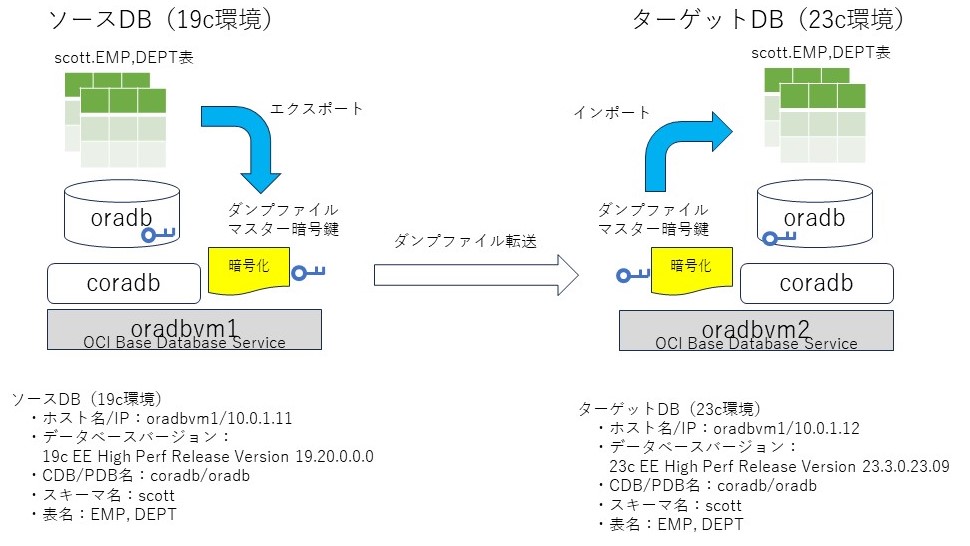
手順の概要は以下の通り。
2.環境準備
・ソースDB
データ移行の対象となる表の状態確認をする。EMP表100万件、DEPT表10万件、セグメントサイズは合計77MB程度である。
[oracle@oradbvm1 ~]$ sqlplus scott/XXX@oradb
SQL> select count(*) from emp;
COUNT(*)
----------
1000000
SQL> select count(*) from dept;
COUNT(*)
----------
100000
SQL> select segment_name, bytes/1024/1024 mb from user_segments;
SEGMENT_NAME MB
_______________ _____
DEPT 5 ★
EMP 72 ★
IDX1_EMP 23
PK_DEPT 2
PK_EMP 16
SQL>
Base Database Serviceでは/u01配下に150GB程度の領域がある。この配下にディレクトリオブジェクトを作成する。
[oracle@oradbvm1 ~]$ df -h Filesystem Size Used Avail Use% Mounted on ・・・ /dev/sdg 196G 42G 145G 23% /u01 ★ [oracle@oradbvm1 ~]$ mkdir -p /u01/app/oracle/dump/scott [oracle@oradbvm1 ~]$ chmod 777 /u01/app/oracle/dump/scott [oracle@oradbvm1 ~]$ ls -ld /u01/app/oracle/dump/scott drwxrwxrwx 2 oracle oinstall 4096 Nov 21 06:11 /u01/app/oracle/dump/scott [oracle@oradbvm1 ~]$ sqlplus sys/XXX@oradb as sysdba SQL> CREATE DIRECTORY expdir AS '/u01/app/oracle/dump/scott'; Directory created. SQL> grant read, write on directory expdir to scott; Grant succeeded.
・ターゲットDB
OCIコンソールからソースDBと同じセグメントに新規インスタンスを作成する。この際、DBバージョンは23c、エディションはEE HPを選択する(詳細な手順については[1]を参照)。プロビジョニング完了後、以下設定を行う。
- OSのoracleユーザのパスワードを設定する(sshのファイル転送のため)
- tnsnames.oraにPDBへの接続エントリを追加する
- ソースDBと同じスキーマ(scott)を作成、必要な権限を付与する
ディレクトリオブジェクトの作成はソースと同じ手順を実施する。表はソース側のEMP・DEPT表のDDL(参考[2]参照)を実行する。
3.エクスポート
・(ソースDB)マスタ暗号鍵のエクスポート
ソースDBのPDBの管理者で接続し、以下のようにマスタ暗号鍵をエクスポートする。
[oracle@oradbvm1 ~]$ sqlplus sys/XXX@oradb as sysdba SQL*Plus: Release 19.0.0.0.0 - Production on Wed Nov 22 09:21:03 2023 Version 19.20.0.0.0 Copyright (c) 1982, 2022, Oracle. All rights reserved. Connected to: Oracle Database 19c EE High Perf Release 19.0.0.0.0 - Production Version 19.20.0.0.0 SQL> administer key management export encryption keys with secret "XXX" to '/home/oracle/ewallet_oradbmv1_oradb.p12' force keystore identified by "XXX"; keystore altered. SQL> !ls -l total 6108 -rw-r--r-- 1 oracle asmadmin 2612 Nov 22 09:21 ewallet_oradbmv1_oradb.p12 ★ SQL>
・(ソースDB)データのエクスポート
はじめにノーマル(平文)のエクスポートを実行する。平文でエクスポートされたことを示すORA-39173が出力されるが、処理は正常終了する。
[oracle@oradbvm1 scott]$ expdp scott/XXX@oradb schemas=scott directory=expdir dumpfile=scott.dmp logfile=expdpscott.log content=data_only Export: Release 19.0.0.0.0 - Production on Sun Nov 12 16:20:46 2023 Version 19.20.0.0.0 Copyright (c) 1982, 2019, Oracle and/or its affiliates. All rights reserved. Connected to: Oracle Database 19c EE High Perf Release 19.0.0.0.0 - Production FLASHBACK automatically enabled to preserve database integrity. Starting "SCOTT"."SYS_EXPORT_SCHEMA_01": scott/********@oradb schemas=scott directory=expdir dumpfile=scott.dmp logfile=expdpscott.log content=data_only Processing object type SCHEMA_EXPORT/TABLE/TABLE_DATA . . exported "SCOTT"."EMP" 55.15 MB 1000000 rows . . exported "SCOTT"."DEPT" 3.619 MB 100000 rows ★=~59MB ORA-39173: Encrypted data has been stored unencrypted in dump file set. ★暗号化されてない Master table "SCOTT"."SYS_EXPORT_SCHEMA_01" successfully loaded/unloaded ****************************************************************************** Dump file set for SCOTT.SYS_EXPORT_SCHEMA_01 is: /u01/app/oracle/dump/scott/scott.dmp Job "SCOTT"."SYS_EXPORT_SCHEMA_01" successfully completed at Sun Nov 12 16:20:51 2023 elapsed 0 00:00:04 ★正常終了
続いて暗号化エクスポートを実行する。encryption=data_onlyと指定する。encryption_modeは指定していないが、TDEのウォレットがオープン状態なので、デフォルトでtransparent、つまりTDEのマスタ暗号鍵を利用して暗号化を行うこととなる。ORA-39173は発生しないので、暗号化されていることがわかる。
[oracle@oradbvm1 scott]$ expdp scott/XXX@oradb schemas=scott directory=expdir dumpfile=scotte.dmp logfile=expdpscotte.log content=data_only encryption=data_only Export: Release 19.0.0.0.0 - Production on Sun Nov 12 16:52:47 2023 Version 19.20.0.0.0 Copyright (c) 1982, 2019, Oracle and/or its affiliates. All rights reserved. Connected to: Oracle Database 19c EE High Perf Release 19.0.0.0.0 - Production FLASHBACK automatically enabled to preserve database integrity. Starting "SCOTT"."SYS_EXPORT_SCHEMA_01": scott/********@oradb schemas=scott directory=expdir dumpfile=scotte.dmp logfile=expdpscotte.log content=data_only encryption=data_only Processing object type SCHEMA_EXPORT/TABLE/TABLE_DATA . . exported "SCOTT"."EMP" 55.15 MB 1000000 rows . . exported "SCOTT"."DEPT" 3.619 MB 100000 rows ★=~59MB Master table "SCOTT"."SYS_EXPORT_SCHEMA_01" successfully loaded/unloaded ****************************************************************************** Dump file set for SCOTT.SYS_EXPORT_SCHEMA_01 is: /u01/app/oracle/dump/scott/scotte.dmp Job "SCOTT"."SYS_EXPORT_SCHEMA_01" successfully completed at Sun Nov 12 16:52:52 2023 elapsed 0 00:00:04 ★正常終了
ディレクトリオブジェクトのファイルを確認すると、以下のように2つのダンプファイルが作成されていることがわかる。暗号化してもファイルサイズに変化はない。
[oracle@oradbvm1 scott]$ ll total 120936 -rw-r--r-- 1 oracle asmadmin 1056 Nov 12 16:52 expdpscotte.log -rw-r--r-- 1 oracle asmadmin 1104 Nov 12 16:48 expdpscott.log -rw-r----- 1 oracle asmadmin 61911040 Nov 12 16:48 scott.dmp ★ノーマル(平文) -rw-r----- 1 oracle asmadmin 61911040 Nov 12 16:52 scotte.dmp ★暗号化 [oracle@oradbvm1 scott]$
4.ダンプファイル転送
・マスタ暗号鍵の転送
ソースDBからマスタ暗号鍵をscp転送する
[oracle@oradbvm1 ~]$ cd ~/ [oracle@oradbvm1 ~]$ scp ewallet_oradbmv1_oradb.p12 10.0.1.12:~/ oracle@10.0.1.12's password: ewallet_oradbmv1_oradb.p12 100% 2612 5.4MB/s 00:00
・ダンプファイルの転送
ソースDBからダンプファイルをscp転送する。
[oracle@oradbvm1 ~]$ cd /u01/app/oracle/dump/scott [oracle@oradbvm1 scott]$ scp *.dmp 10.0.1.12:/u01/app/oracle/dump/scott oracle@10.0.1.12's password: scott.dmp 100% 59MB 100.0MB/s 00:00 scotte.dmp 100% 59MB 98.0MB/s 00:00 [oracle@oradbvm1 scott]$
ターゲットDBにて、ダンプファイルを確認する。
[oracle@oradbvm2 scott]$ ll -rw-r----- 1 oracle oinstall 61911040 Nov 21 07:12 scott.dmp -rw-r----- 1 oracle oinstall 61911040 Nov 21 07:12 scotte.dmp
5.インポート
・(ターゲットDB)データのインポート(ノーマル)
ターゲットDBにて、インポートを行う。EMP表からDEPT表への参照整合性制約を無効にしてからインポートを行うと、問題なくインポートできる。
[oracle@oradbvm2 ~]$ sqlplus scott/XXX@oradb SQL> alter table emp disable constraint fk_deptno; [oracle@oradbvm2 ~]$ impdp scott/XXX@oradb schemas=scott directory=expdir dumpfile=scott.dmp logfile=impdpscott.log content=data_only table_exists_action=truncate Import: Release 23.0.0.0.0 - Production on Fri Nov 24 09:55:25 2023 Version 23.3.0.23.09 Copyright (c) 1982, 2023, Oracle and/or its affiliates. All rights reserved. Connected to: Oracle Database 23c EE High Perf Release 23.0.0.0.0 - Production Master table "SCOTT"."SYS_IMPORT_SCHEMA_01" successfully loaded/unloaded Starting "SCOTT"."SYS_IMPORT_SCHEMA_01": scott/********@oradb schemas=scott directory=expdir dumpfile=scott.dmp logfile=impdpscott.log content=data_only table_exists_action=truncate Processing object type SCHEMA_EXPORT/TABLE/TABLE_DATA . . imported "SCOTT"."EMP" 55.15 MB 1000000 rows . . imported "SCOTT"."DEPT" 3.619 MB 100000 rows Job "SCOTT"."SYS_IMPORT_SCHEMA_01" successfully completed at Fri Nov 24 09:56:09 2023 elapsed 0 00:00:35 ★成功
ここで試しに、暗号化したダンプファイルをインポートしようとすると、複合化に必要なマスタ暗号鍵が見つからないため、ORA-28362のエラーでインポートすることができない。このため、ソースDBのPDBのマスタ暗号鍵のインポートが必要となる。
SQL> !impdp scott/XXX@oradb schemas=scott directory=expdir dumpfile=scotte.dmp logfile=impdpscotte.log content=data_only table_exists_action=truncate Import: Release 23.0.0.0.0 - Production on Fri Nov 24 09:56:52 2023 Version 23.3.0.23.09 Copyright (c) 1982, 2023, Oracle and/or its affiliates. All rights reserved. Connected to: Oracle Database 23c EE High Perf Release 23.0.0.0.0 - Production ORA-39002: invalid operation ORA-39189: unable to decrypt dump file set ORA-28362: master key not found ★エラーとなる
・(ターゲットDB)マスタ暗号鍵のインポート
ターゲットDBにて、ソースDBのPDBのマスタ暗号鍵をインポートする。インポートはコンテナDBに接続して実行する(PDBではインポートできない)。v$encryption_keysでインポートされていることを確認する。
[oracle@oradbvm2 ~]$ ll total 12 -rw-r--r-- 1 oracle oinstall 2612 Nov 22 09:22 ewallet_oradbmv1_oradb.p12 ★ [oracle@oradbvm2 ~]$ sqlplus / as sysdba SQL*Plus: Release 23.0.0.0.0 - Production on Wed Nov 22 09:26:27 2023 Version 23.3.0.23.09 Copyright (c) 1982, 2023, Oracle. All rights reserved. Connected to: Oracle Database 23c EE High Perf Release 23.0.0.0.0 - Production Version 23.3.0.23.09 SQL> administer key management import keys with secret "XXX" from '/home/oracle/ewallet_oradbmv1_oradb.p12' force keystore identified by "XXX" with backup; keystore altered. SQL> select key_id, creation_time, creator_dbname, activating_pdbname, con_id from v$encryption_keys; KEY_ID CREATION_TIME CREATOR_DBNAME ACTIVATING_PDBNAME CON_ID _______________________________________________________ _________________________________________ __________________ _____________________ _________ AXTVRRDA8U+uv9W09+9PuAIAAAAAAAAAAAAAAAAAAAAAAAAAAAAA 19-APR-23 10.54.29.632286000 PM GMT coradb_oradbvm1 ORADB 3★PDBのマスタ暗号鍵 ARq4NDRE80+SvwxzekrKJbAAAAAAAAAAAAAAAAAAAAAAAAAAAAAA 23-NOV-23 05.20.41.789397000 PM -07:00 coradb_oradbvm2 CDB$ROOT 1 AYpmGS1/Gk9Ev1QZZYcswd4AAAAAAAAAAAAAAAAAAAAAAAAAAAAA 23-NOV-23 05.27.18.895760000 PM -07:00 coradb_oradbvm2 ORADB 3 SQL>
・(ターゲットDB)データのインポート(暗号化)
暗号化されたダンプファイルをインポートする。正常にインポートされたら、参照整合性制約を有効にする。
[oracle@oradbvm2 ~]$ impdp scott/XXX@oradb schemas=scott directory=expdir dumpfile=scotte.dmp logfile=impdpscotte.log content=data_only table_exists_action=truncate Import: Release 23.0.0.0.0 - Production on Fri Nov 24 10:15:06 2023 Version 23.3.0.23.09 Copyright (c) 1982, 2023, Oracle and/or its affiliates. All rights reserved. Connected to: Oracle Database 23c EE High Perf Release 23.0.0.0.0 - Production Master table "SCOTT"."SYS_IMPORT_SCHEMA_01" successfully loaded/unloaded Starting "SCOTT"."SYS_IMPORT_SCHEMA_01": scott/********@oradb schemas=scott directory=expdir dumpfile=scotte.dmp logfile=impdpscotte.log content=data_only table_exists_action=truncate Processing object type SCHEMA_EXPORT/TABLE/TABLE_DATA . . imported "SCOTT"."EMP" 55.15 MB 1000000 rows . . imported "SCOTT"."DEPT" 3.619 MB 100000 rows Job "SCOTT"."SYS_IMPORT_SCHEMA_01" successfully completed at Fri Nov 24 10:15:32 2023 elapsed 0 00:00:24 ★成功 [oracle@oradbvm2 ~]$ sqlplus scott/XXX@oradb SQL> alter table emp enable constraint fk_deptno;
6.まとめ
本稿では、OCI上で19cの環境からデータをexpdp/impdpで23cの環境へ移行する手順について記載した。
実際問題、今回のケースのようにOCIの内部でダンプの暗号化までする必要はないだろう。しかし、実際はファイルサイズが大きくなると、オブジェクトストレージや媒体を介した転送が必要なケースもあり、そのような場合に暗号化が必要になることが考えられる。暗号化の方法にはパスワードを設定する方法(encryption_mode=password)もあるが、インポートの際に毎回パスワードを設定するのも煩わしい。OCIでEE High Performance以上を使っているなら、advanced securityのダンプファイルの暗号化機能が利用できるため、元のPDBのマスタ暗号鍵をターゲットとなるDBにインポートすることで、透過的に暗号化ダンプファイルのエクスポート・インポートが可能となる。
参考
[1]ベースデータベース コンソールを使用したDBシステムの作成
https://docs.public.oneportal.content.oci.oraclecloud.com/ja-jp/iaas/dbcs/doc/create-db-system-using-console.html#DBSCB-GUID-624EFC8F-CF53-4A88-B9AB-2F45F2B9A546
[2]検証用DDL
drop table emp cascade constraints; drop table dept cascade constraints; create table dept( deptno number(7,0), dname varchar2(14), loc varchar2(13), constraint pk_dept primary key (deptno) ); create table emp( empno number(7,0), ename varchar2(10), job varchar2(9), mgr number(7,0), hiredate date, sal number(7,2), comm number(7,2), deptno number(7,0), constraint pk_emp primary key (empno), constraint fk_deptno foreign key (deptno) references dept (deptno) ); create index idx1_emp on emp ( deptno );
2023-11-25 10:10


